I first read the Getting Things Done (GTD) book about 3 years ago, and started putting it into action immediately. I was using Outlook, and loved the fact it could handle my contexts, tasks, calendar with ease whilst keeping it synced up with my Smart Phone via t'Internet.
After a while, I started getting sloppy with GTD and eventually stopped using it. Who knows why, it was something to do with low motivation, an overwhelmingly long list of next actions, and Outlook notes being crap for storing lists. And, I think I needed to re-read the book...
Anyway, after 14 months of NGTD (not getting things done), I've decided to try again. This time I wanted to start with something simpler than Outlook, because 2007 is annoying me and also doesn't give an acceptable way of grouping tasks into projects. And, I don't like the fact that flagging emails turns them into next actions. All in all, it feels like too much hard work.
A few google searches introduced me to a bunch of folk who are using simple text files to manage their GTD. This seems quite Geeky, but I thought it could be a nice way of starting simple.
Just in case you're wondering, I'm a Software Consultant, and so may be working for 5-10 clients at any given time. I use GTD as a lite project management tool, and for general life stuff. GTD doesn't replace my other tools such as Mind Maps, Project Planning Tools, etc.
So, here's my current, totally simplistic text-based GTD system.
- Create a folder called GTD somewhere on your computer
- Create some context files in it such as @Calls.txt, @Desk.txt, @Errands.txt
- Write one task per line in those files. If something is a next action, mark it wil a "*"
- Create some project files (for any tasks with more than one step) in there such as Bates Data Loading.txt and NHS Portal Project.txt or Sell House.txt
- You can write tasks in those files too, one per line, marking the next action with a "*"
- Finally, you can create some files to contain lists, such as Projects, _Clients, _Birthdays.txt, _To Buy.txt_ and _Music I like.txt
- Note that I still use Outlook for calendar (although I may switch to some iCal formatted thing soon).
Note that I like to keep an overview list of current projects and birthdays, that I can glance at. The birthdays are also in my Outlook Calendar, and I don't mind a bit of duplication here and there even though it's a maintenance overhead and a violation of DRY (don't repeat yourself).
I then import all these files in to a jEdit project, so I can quickly navigate them.
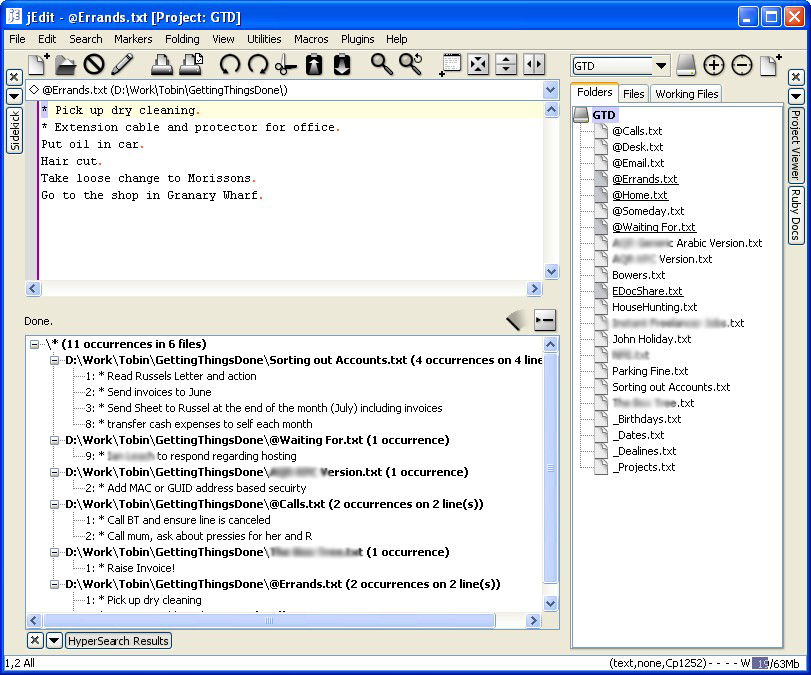 (Of course, I realise you don't really need to use jEdit, you could actually use any text editor.)
(Of course, I realise you don't really need to use jEdit, you could actually use any text editor.)
See the next actions list in the lower pane? The nice thing about that is that you can then simply search all projects/files for lines starting with a "*", and you've got an instant "next actions" list, neatly grouped by context or project. Lovely.
I've been using this approach for a week, and I like it. A lot. The reasons are:
- It's darn quick: There's no "tool overhead" slowing me down.
- It's simple: It's just text files with nothing special going on. Much less time consuming than setting up outlook in some weird and wonderful way (I'm not Outlook bashing here, GTD with outlook is pretty cool too).
- It's cheap: The tools are free, say no more.
- It's portable: You can easily move this between operating systems and computers. With minimal scripting I copy it to my Iliad, arrange for Smart Phone sync or move to my intranet.
I'm going to run with this setup for a while longer, and see what problems I run into.