http://yuml.me is less than a month old, and traffic has settled around 1000 visits a day. Users out there have generated well over 31,000 UML diagrams so far, wow!
I've continued to collect and fix bugs, and add new capabilities.
PDFs
You can now output your diagrams in PDF form. PDF's support full zoom on diagrams which looks really pretty, try this example.
Creating a PDF is as simple as adding .pdf to the end of your link, for example:
<a href="http://yuml.me/diagram/scruffy/class/[Customer]->[Order].pdf">My Diagram</a>
##JPEG Output
yUML generates .png images by default. These don't play well in some contexts, due to how some programs png handle transparency. Eduardo Mauro, the creator of ConnectedText pointed this out, as one of his customers was using copy/pasting yUML diagrams with FireFox.
Getting a .jpg file from yUML is as simple as adding .jpg onto the end of your link. Example:
<img src="http://yuml.me/diagram/scruffy/class/[Customer]+1->*[Order], [Order]++1-items >*[LineItem], [Order]-0..1>[PaymentMethod].jpg" />
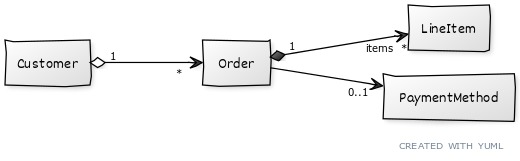 .
.
##A Bit More Scruffy
The scruffy diagrams in yUML now are a bit more scruffy! This is simply down to a slighly more effective hand-writing font.
<img src="http://yuml.me/diagram/scruffy/class/[Customer]+1->*[Order], [Order]++1-items >*[LineItem], [Order]-0..1>[PaymentMethod]" />
.
If you don't like scruffy, just remove the /scruffy bit from the URL.
##Bug Fixes
My next plans for yUML are to wipe out some of the annoying bugs in the DSL. I'm also looking at parsing the DSL using a real PEG parser, which will allow for some a more funky and flexible DSL. I won't be breaking backward compatibility though, so all existing images will still work.
Enjoy!